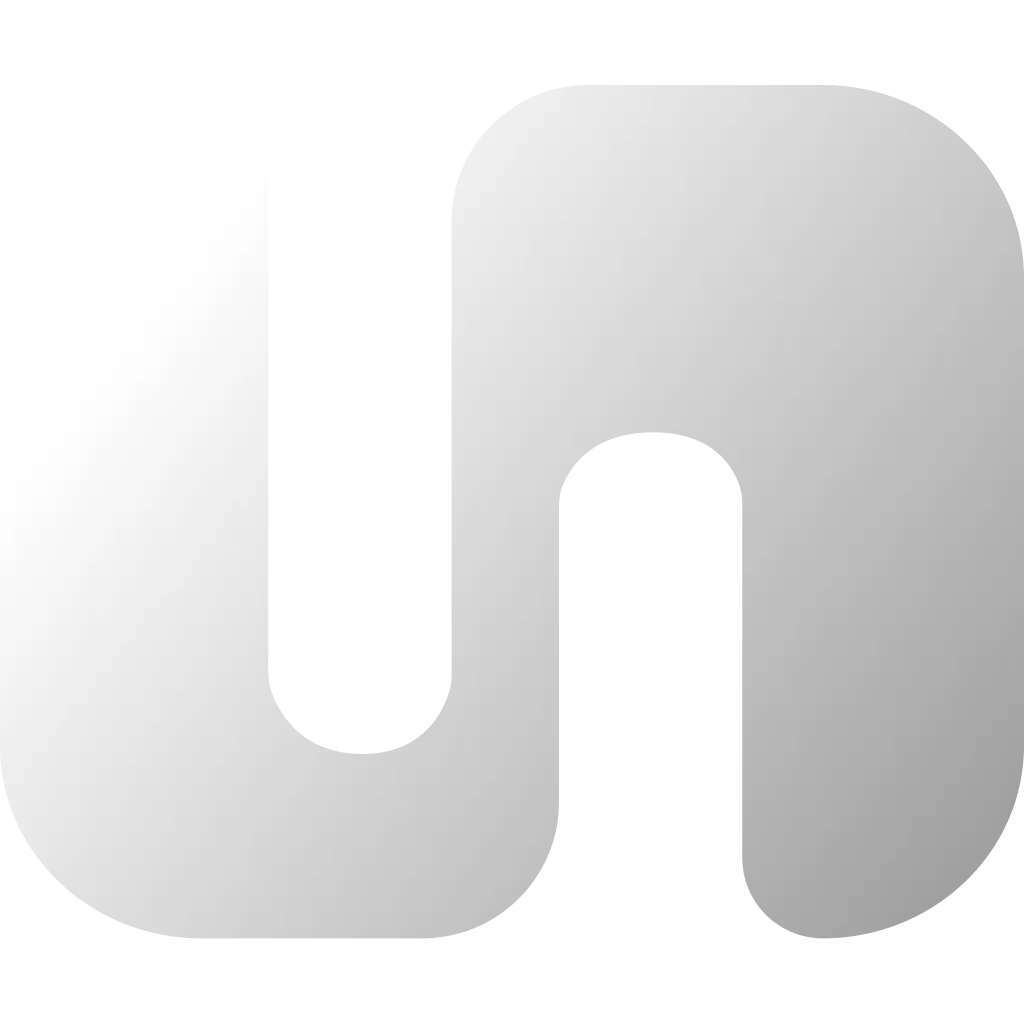Changelog
New release every Monday.
-

Fresh out the oven
- Tools We’ve added a new section in the platform where you can create and manage tools for your AI agents. You can now give your AI applications access to tools to empower agency and make them interact with the outside world. This feature is in beta and we would love to hear your feedback.
- New API endpoint We’ve added the following:
/v1/toolsmanage and list all the tools available in your workspace.
Bug Fixes
- Improved overall performance of the API and availability.
- Fixed problem with reordering cards in the applications section.
-

Fresh out the oven
- Homebrew Support You can now install the Myple CLI using Homebrew.
brew tap myple/tap brew install myple- Install script for Linux We’ve added an install script for Linux users. You can now install the CLI with a single command.
curl -fsSL https://get.myple.io/install.sh | bashmyple whoamiYou can now check if you are already logged in.- New API endpoint We’ve added the following:
/v1/modelsget a list of all models available in Myple.
- Animations We’ve added animations to the UI to make it more fluid and intuitive to use.
Bug Fixes
myple logincommand should not stall when the user is already logged in.- Improved performance of the web app.
-

Fresh out the oven
- CLI You can now interact with Myple from the command line. Check out how to install the CLI and get started.
- New API endpoints We’ve added the followings:
/v1/chat/completionsfor generating completions./v1/embeddingsfor generating embeddings from text you can later upload in your collections.
- Invite links You can now invite users to your workspace with a link via email.
Bug Fixes
- Fixed small UI issues from smaller screens.
-

Fresh out the oven
- Chat with your AI agents Chat interface for interacting with your AI applications directly in app.
- Two factor authentication Secure your account with two factor authentication in the settings / security tab.
- Phone number verification Verify your phone number for added security in the settings / security tab.
- Command bar Use the new command bar for quick access to features.
- Performance improvements We’ve made some performance improvements for a smoother experience.
Bug Fixes
- Change the user email now works as expected.
-

Fresh out the oven
- Prompt templates Use the new intuitive UI to create prompts for your applications.
- Weaviate and Chromadb support You can now create collections in Weaviate and Chromadb databases.
- Notifications and alerts Get notified and manage alerts in the new setting / notifications tab.
- Documentation Check out the new documentation for guides and tutorials.
- API keys Manage your API keys in the settings section.
- Sidebar is now collapsible You can now collapse the sidebar for a more focused view.
- Cloudflare Turnstile We’ve added Cloudflare Turnstile for better security on login and sign up pages.
Bug Fixes
- Change the user profile picture now works as expected.
- Fixed rare data hiccups during file upload in the storage section.
- Myple is now even friendly with older browsers.
-

Fresh out the oven
- Vector storage Create and manage collections in the storage section.
- Dark theme Switch between light, system and dark themes in the settings / appearance tab.
- Team collaboration Invite team members to collaborate on your projects for Team plan users.
- Feedback Share your feedback and get support from our team using the feedback button on the top right corner.
- Billing Manage your billing and subscription in the settings section / billing tab.
- Shortcuts Use the new shortcuts for a more efficient workflow.
We thrive on feedback, so if you have ideas or run into bumps, don’t hesitate to drop a line using the feedback button on the top right corner. Together, we’re taking Myple to the next level!